Building the CC Global Components Library
outreachy outreachy-2021 community designIntroduction
During the course of my Outreachy internship with the Creative Commons, I got to work on some cool projects, one of which is the CC Global Components library supervised by my mentor Brylie Christopher Oxley.
Having a unified design theme/look or experience accross the different CC websites has always been an important factor while developing these websites. With this in mind, there are several components which are part of most CC web properties. The three components in particular are:-
- The Global navigation menu : displayed on sub-paths of the main creativecommons.org website, such as /licenses
- The Global footer : displayed on most Creative Commons properties
- The Explore CC component : displayed on all CC web properties, such as Global Summit etc.
Instead of having each project implement these components leading to code duplication accross projects and maintenance issues, we decided it was preferable to have a seperate library of these components which finally led to the CC Global Components project.
Choosing a technology
The goal of the Global components library was to build a custom web component that can be served via CDN. While planning, we needed to decide on the technology to use. Agreeably, most web frameworks like React and Vue can be used to develop this but we wanted a simple implementation with fewer dependencies. Some ideal characteristics of what we were looking for was a technology that meets the following criteria:
- Web Standards oriented
- Clean separation of HTML, CSS, and JavaScript (structure, aesthetics, and functionality)
- Lightweight / small bundle size
- Loosely coupled (no tight or unrelated dependencies)
The two primary technologies we were considering were Vue JS and Lightning Web Components but finally decided to use Vue JS since we already had other projects developed in Vue (such as the Chooser project).
Building the components
To scaffold the project, we used Vue SFC rollup, which is a CLI templating utility that scaffolds a minimal setup for compiling a library of multiple Vue SFCs (Single File Components) - into a form ready to share via npm. With this, we could just focus on building the templates. We used Vocabulary CSS, our own CC design package to style the components.
1) CC Global Footer
The CC Global Footer component was the easiest given that it's mostly static HTML. This component takes two attributes:
logo-url: which should point to the logo of the website it is used on.donation-url: which is used for the donation button.
After importing the CDN script for the CC Global components, we can then use the CC Global footer in any page as such:
<cc-global-footer donation-url="http://example.com" logo-url="/example/logo-white.png" />
and this renders as shown below:
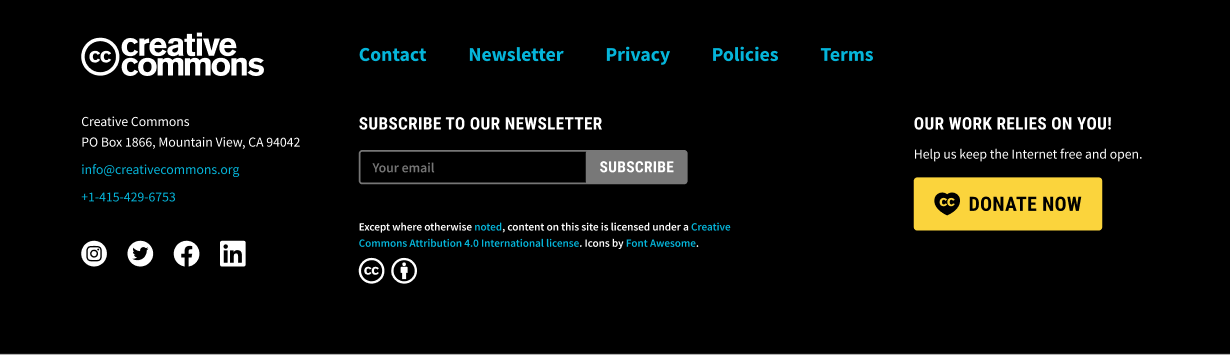
2) CC Explore
The CC Explore component is an expandable banner which coontains links to all the CC Web properties. This component use a click listener which just toggles the expandable banner to show or hide when it is clicked. As with the CC Global Footer component, the CC Explore component takes two attributes.
<cc-explore donation-url="http://example.com" logo-url="/example/logo-white.png" />
and this renders as shown below:

3) CC Global Header
The CC Global Header was an important component given that we had to make API calls to be able to render the Menu items for downstream projects such as the Licenses and Tools. We used the Axios library for the API calls to the Wordpress backend of the parent project Projec_creativecommons.org.
The CC Global Header has three required attributes, base-url, donation-url and logo-url, which are the URLs used for the API call,
Donation button and Logo respectively. There is one additional attribute use-menu-placeholders you can set which renders placeholder Menu Items
if you are in a development environment. However, for a stagin/production setup we do not use this attribute.
<cc-global-header base-url="http://127.0.0.1:8000" donation-url="http:/example.com" use-menu-placeholders logo-url="/example/logo-black.png" />
and this renders as shown:
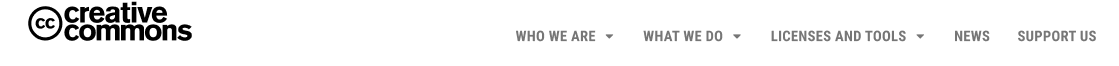
Conclusion
The first version of this library (0.1.1) was released and published to NPM on Dec 10, 2021. Till date [the time of this writing] we have had several
changes and optimizations to the code and are currently on version 0.5.0. This was a really enriching experience for me as it was my first time
working with Vue JS. We've also had additional code review and optimizations from Timid Robot.
The CC Global Components with all 3 components used renders as:
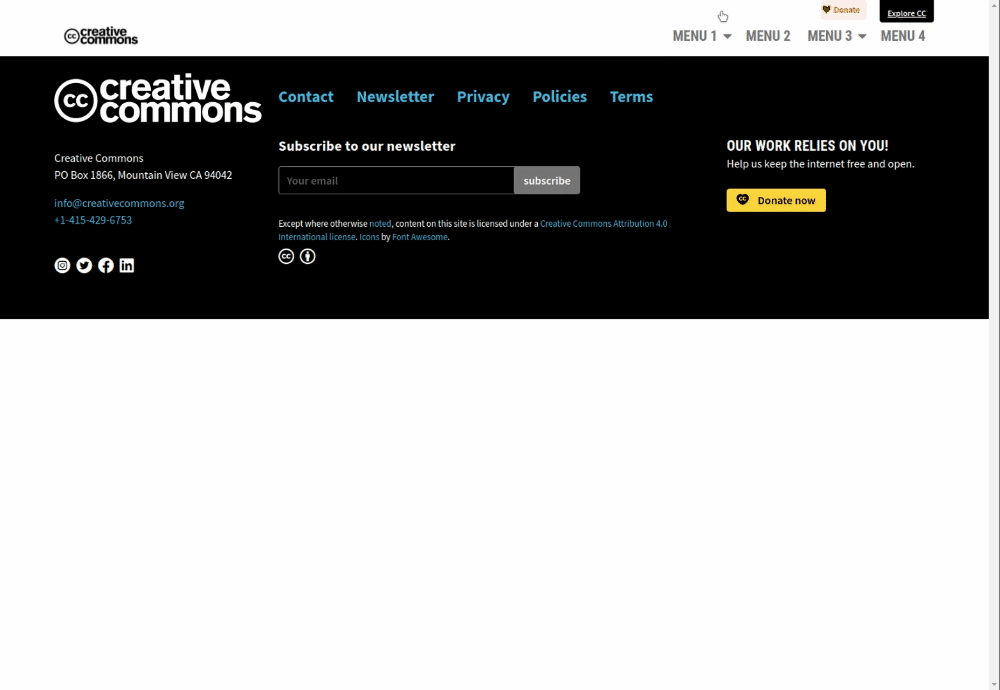
You can find the CC Global Components project at:
- GitHub: CC Global Components
- NPM: cc-global-components