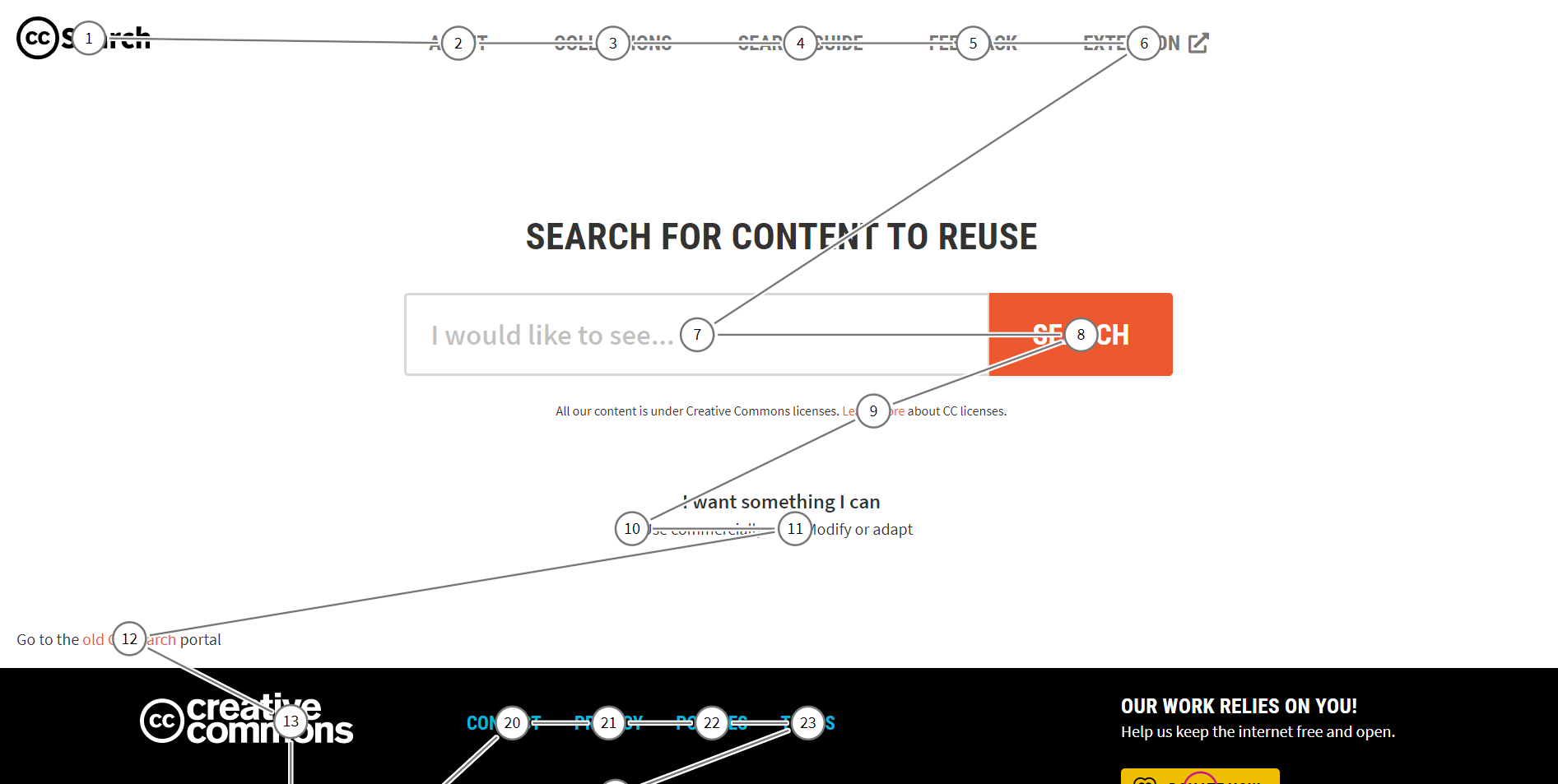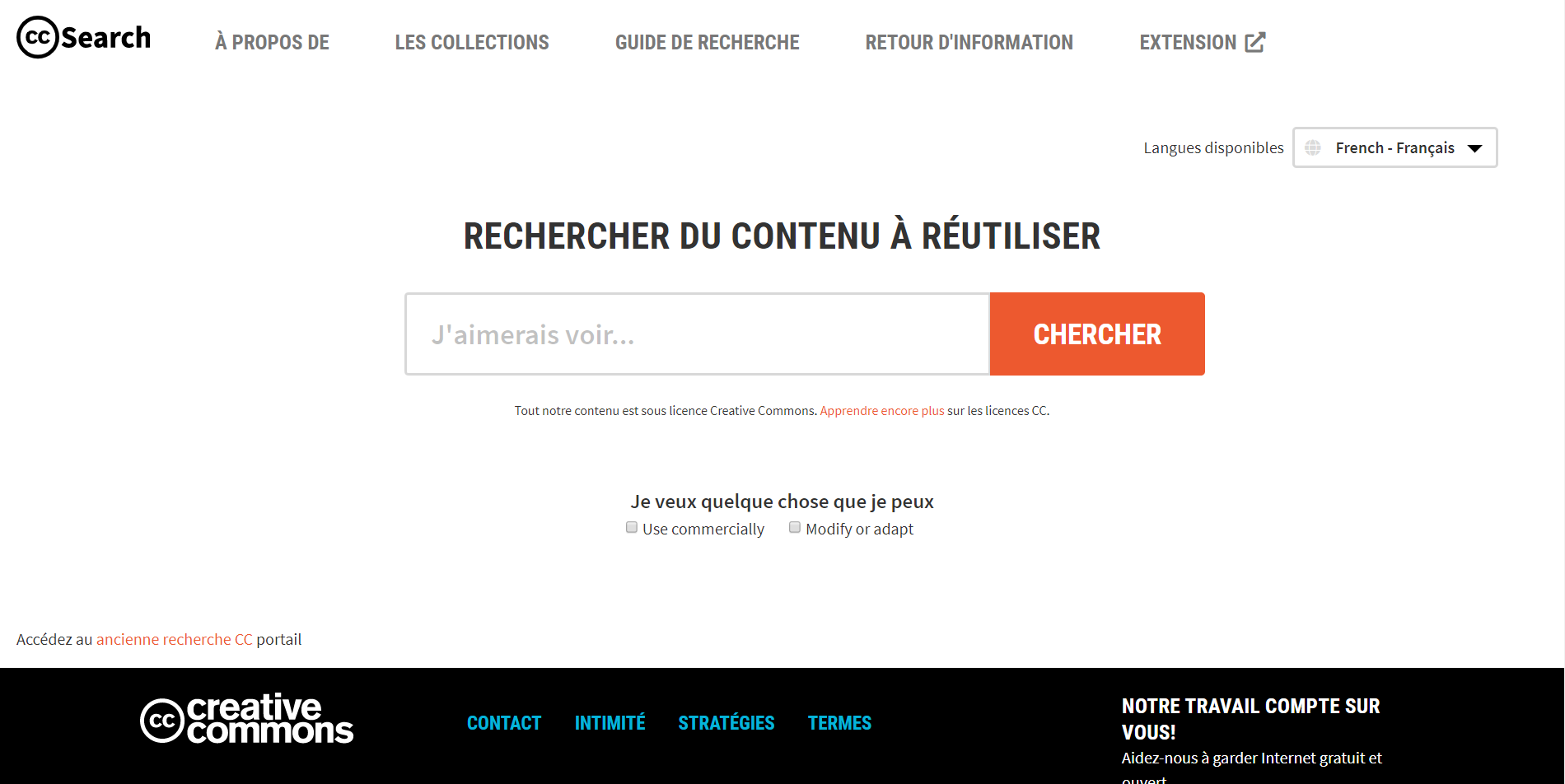These are the first two weeks of my internship with CC. I am working on improving the accessibility of cc-search and internationalizing it as well.
We started with first compiling the accessibility reports from accessibility insights, lighthouse and pa11y into a single document and then opening up appropriate issues ont he repo to address them.
The accessibility issues are listed here:
- Accessibility - Improve labels
- Evaluate keyboard navigation effectiveness
- Fix color contrast problems
- Improve elements markup
- Evaluate any accessibility linter tools
The decision was made to audit the tab indices along with internationalizing the page.
The accessibility changes will be done after the completion of internationalization as the aria-labels will have to be internationalized as well.
The first two weeks involved setting up vue-i18n, auditing the tab index for homepage and internationalizing it.
The tab index adit for homepage is displayed:
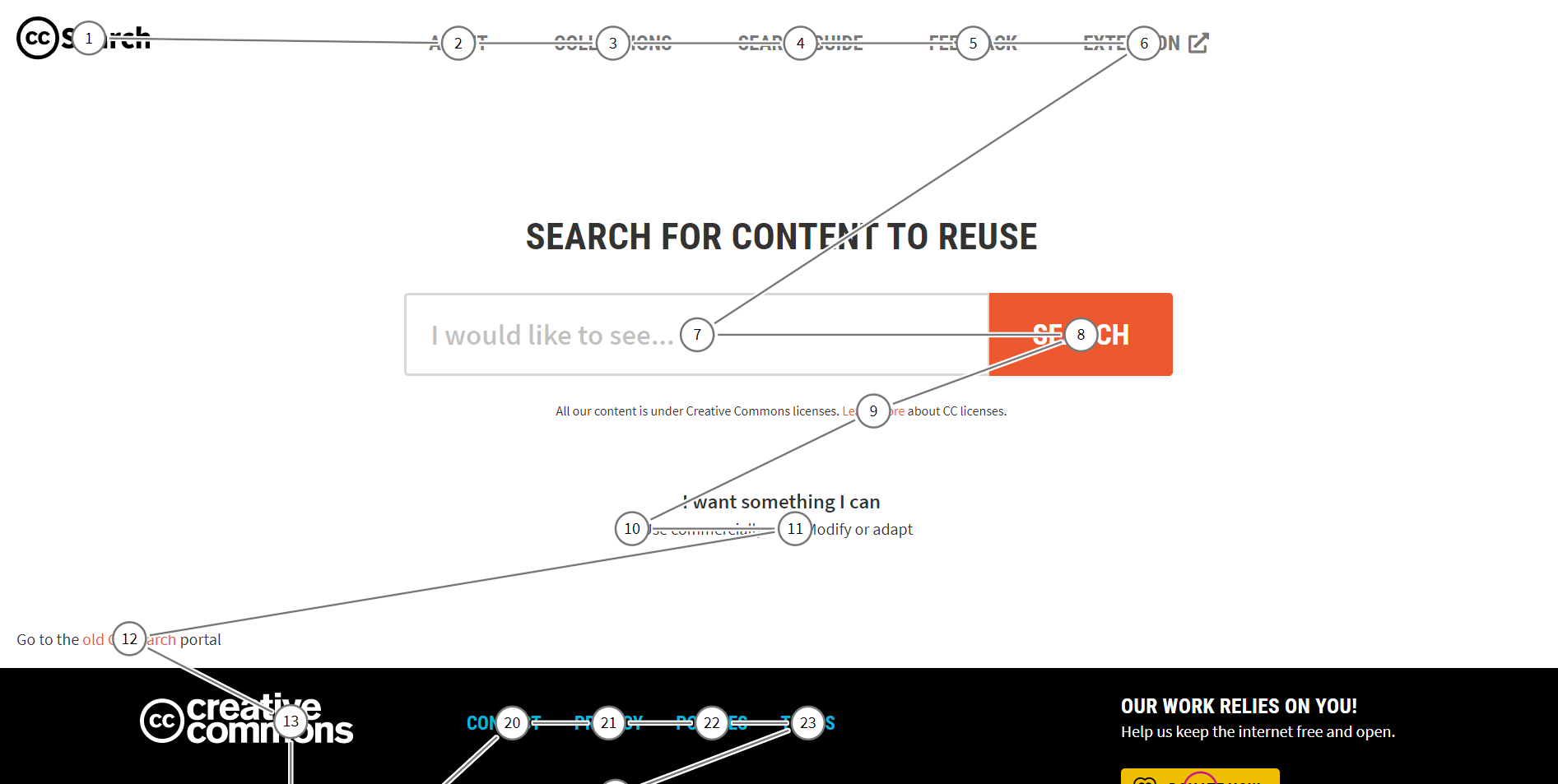
The internationalization part was pretty straightforward, we just had to export all the strings to the JSON files and load transaltions through the i18n module.
For complex elements of the type string <tag>string</tag> string I went for the templating method.
Here we use the v-slot attribute of the i18n functional component to convert the element into a template where the tag occupies a slot in the syntax.
<i18n path="footer.caption.label" tag="p" class="caption">
<template v-slot:noted>
<a href="https://creativecommons.org/policies#license" target="_blank" rel="noopener">{{$t('footer.caption.noted')}}</a>
</template>
<template v-slot:attribution>
<a href="https://creativecommons.org/licenses/by/4.0/" target="_blank" rel="noopener">
{{$t('footer.caption.attribution')}}
</a>
</template>
<template v-slot:icons>
<a href="https://fontawesome.com/" target="_blank" rel="noopener" class="has-text-white">
{{$t('footer.caption.icons')}}
</a>
</template>
</i18n>
The final outcome looks pretty good:
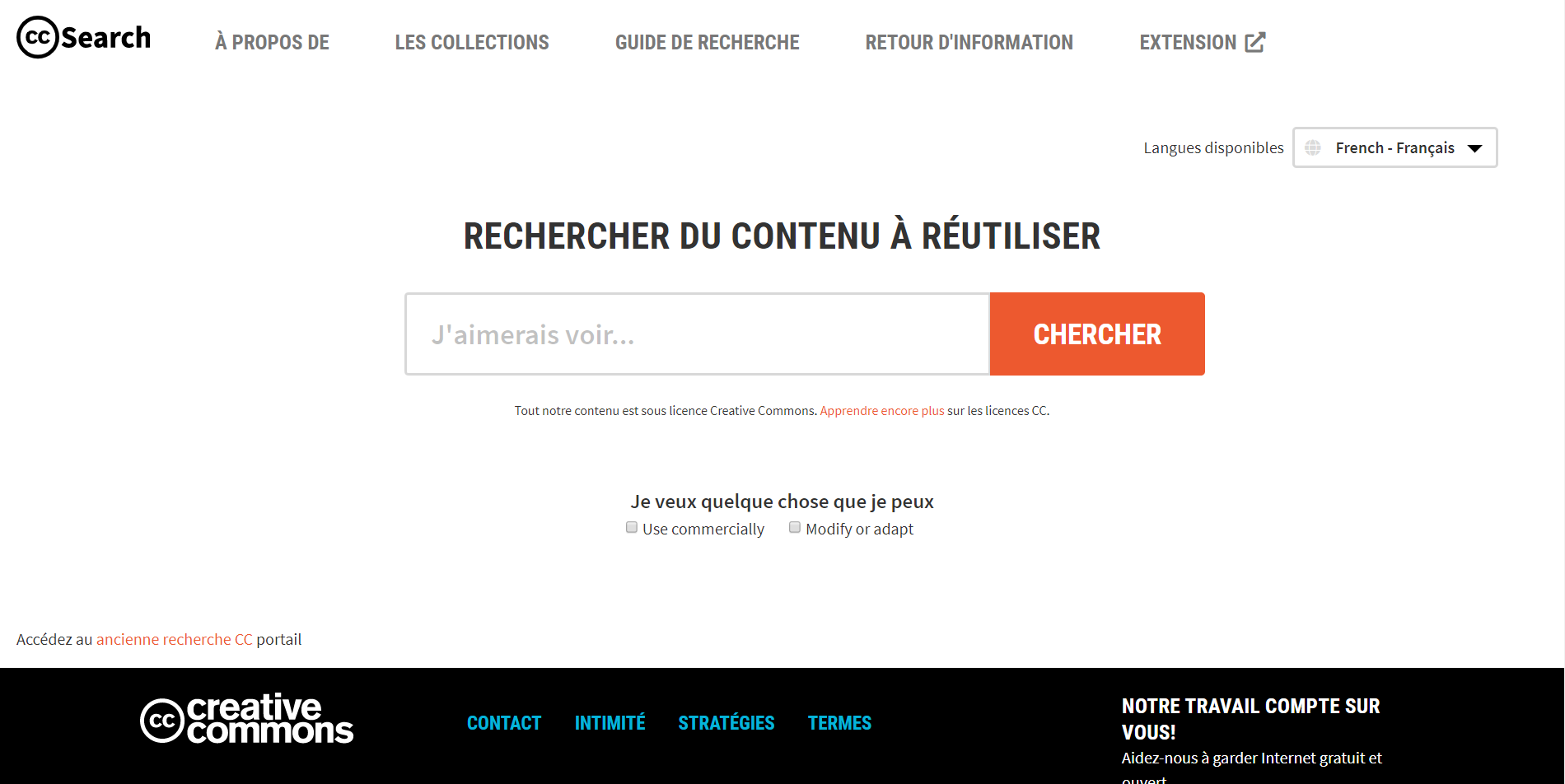
And voila we are done with the first two weeks. I also internationalized the header and the footer along with the homepage.
You can track the work done for these weeks through these PRs:
- setup internationalization plugin
- Internationalize homepage, header and footer
The progress of the project can be tracked on cc-search
CC Search Accessiblity is my GSoC 2020 project under the guidance of Ari Madian, who is the primary mentor for this project, Anna Tumadóttir for helping all along and engineering director Kriti
Godey, have been very supportive.